Tips: Register BSAs
Performance Portable Install Navmeshtool Merging Objects Cleaning Plugins INI Importer Custom Shaders Custom Groundcover File Renames Atlased Meshes
When a mod comes with a .bsa file it needs to be 'activated' or else the game will exhibit unwanted behavior (such as the "yellow exclamation points" often seen.)
The easiest way to do this is to use OpenMW-Launcher:
- Run OpenMW-Launcher
- Click the "Data Files" icon at the top
- Click the "Archive Files" tab
- New
bsafiles will be highlighted in green, check the box next to them - Reorder as needed
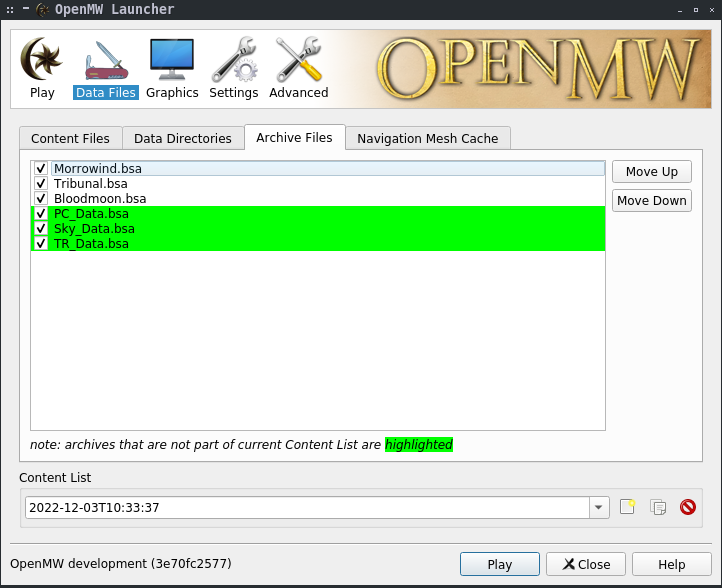
This can also be done by directly editing openmw.cfg, like so:
fallback-archive=Morrowind.bsa
fallback-archive=Tribunal.bsa
fallback-archive=Bloodmoon.bsaOrdering matters, but that's all there is to it. "Registering BSAs" just boils down to adding a line to your config file.
If you start OpenMW with a BSA registered that does not exist, there will be an error telling you about it and the game will not start.
Performance Portable Install Navmeshtool Merging Objects Cleaning Plugins INI Importer Custom Shaders Custom Groundcover File Renames Atlased Meshes